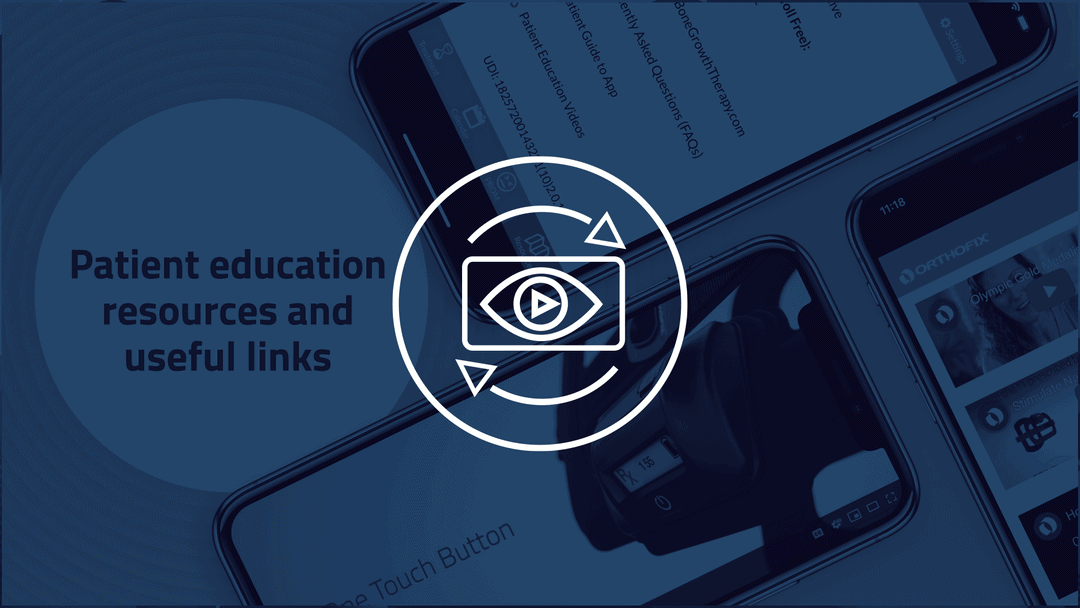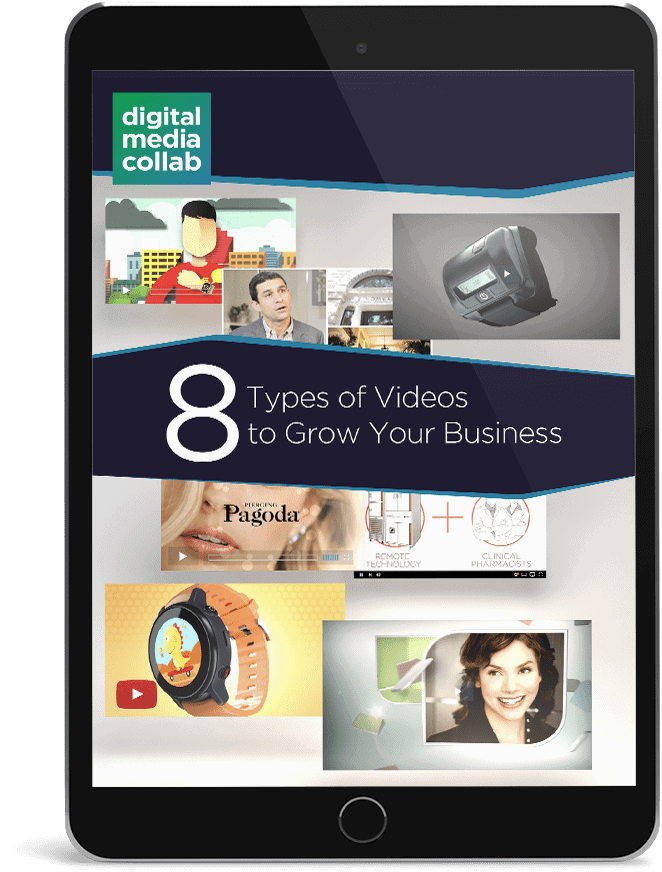What is an Attractor Loop?
An Attractor Loop is a type of video that promotes a company, product or service, and replays automatically or in a playlist, looped. During the running time, typically less than 5 minutes and often much shorter, the loop presents a company’s offering in an eye-catching manner that encourages people to stop whatever they are doing and watch.
Here is a sample Attractor Loop for use at a trade show, promoting a new software platform.
Another example of an Attractor Loop highlighting the benefits of a fire protective coating.
This Attractor Loop showcases a personalized learning program for K-12 students.
Notice that in each example the video is lively and in constant motion, with visuals clearly designed to grab attention.
When/Where to use.
An Attractor Loop is a terrific tool for introducing and showcasing your company, as well as your top products and services during trade shows, conferences and other events where large groups of people are congregating. Because the video is designed to play repeatedly, start to finish and back again, an attractor loop is always working for you. The looping feature also means you don’t need to staff a display kiosk, event table or wherever your video is set up to play. Just run the attractor loop and, if desired, place printed brochures and other handouts nearby on the table.
You have a narrow window to capture attention at trade shows — about five seconds. That’s roughly the time it takes for a person to stroll past your display, glance over and decide whether to stop and watch.
To succeed at this, your video needs striking visuals, a distinct color scheme, clear text and an easy to understand goal.
Attractor loops are also used at retail stores and warehouse shopping clubs such as Costco, where the video loop plays on a monitor next to a display of the merchandise being promoted. In this instance, an effective attractor loop shows the benefits and features of the product. No need to pay someone to demonstrate the product all day. The attractor loop does the job, never gets tired — and gets it right every time. Attractor Loops promote the latest smartphones on the sales floor of wireless carriers. Even grocery stores are getting in on the action, using attractor loops to highlight everything from breakfast cereal to bottled juice. Online, Attractor Loops play on product websites, Amazon storefronts and anywhere else customers are encouraged to buy a product.
Why use it.
An Attractor Loop can be used for as long as your company’s products and services are available. You can update or produce a fresh Attractor Loop for a product only when you introduce a new model with different features. Because of the potentially long lifespan and the one-time expense to produce the video, an Attractor Loop is an extremely cost-effective way of demonstrating your offerings or showcasing your company. No need to pay someone to demo your merchandise — a cost that can add up quickly if your company participates in a lot of trade shows or attends conferences, expos and conventions where there are opportunities to make sales.
If you travel to these events often as part of your job, an Attractor Loop is like having a virtual assistant helping you showcase your company. The video does the demonstration work while you are free to roam the other exhibits at a trade show, for instance, checking out what competitors are up to.
How to use and Analyse/Measure
The simplest setup for an Attractor Loop involves an inexpensive laptop, such as a Chromebook, loaded with the video, which is set to replay. For a clean display, the laptop can be hidden behind and beneath a table, then connected to a monitor on the table where the audience can view the Attractor Loop. This also reduces the chance some casual passerby will touch the laptop and mess up your presentation. Arrange any product literature, brochures or freebies (pens, keychains, water bottles, etc.) around the monitor, start the video loop and you’re all set. No need to stand around greeting every person who walks by.
If you are selling a product, one way to measure the success of an Attractor Loop is to note how many sales occur at each location where a video display is in place. Then compare that result to sales before the video was set up.
If you are selling a service or simply showcasing your company, include a unique telephone number or email address in the Attractor Video for people to request more information. Since those contact details are specific to the video, you’ll be able to measure response to the Attractor Loop.
Custom screens are also available to present a product in 3D or create a hologram effect. Examples can be seen on the Hypervsn website. These videos can require many different specifications such as frame rate, screen resolution and codec, which is a program for compressing and decompressing data. The codec helps videos play smoothly.
Features
An Attractor Loop delivers eyeball-catching visuals usually set to punchy, upbeat music. Because you cannot be sure at what point during playback someone might approach and engage with the video, there should be lively activity occurring throughout the run time. It may not be practical to have some sort of rambunctious action during every second of the video, but it should be at least often enough to make people pause, walk over, and watch your Attractor Loop.
It’s important that you are able to follow the story whether you have a voice over or not. Most of the time it may not be possible to hear the video at a convention hall, but it’s useful to have a version you can send via email that is not silent.
The key feature of an Attractor Loop is to show viewers how the content benefits them.Whether you are selling a product or a service, consumers first want to know one thing: “What’s in it for me?” If they immediately perceive your value proposition, they are much more likely to engage with your Attractor Loop video and watch it all the way through, perhaps more than once.
Because the video is designed to replay over and over, you’ll be able to share more complex features and ideas in an Attractor Loop. While this might seem counter-intuitive, the idea is really very simple: A catchy video with attractive visuals presented in an interesting manner is going to hold the attention of an audience. Provided the video is compelling — and doesn’t run too long (more than 5 minutes) — people are more likely to re-watch the Attractor Loop to understand anything they may have missed the first time.
Process to create
The team at a seasoned video production company will ask a variety of questions to plan your Attractor Loop for success. A solid plan is inexpensive compared to the cost of production. Better to have a strategy in advance than to try course-correcting in the middle of production.
Here are questions to consider:
- What are the top features of the service or product you wish to highlight? You may not be able to cover every detail about a product or service within a reasonable running time, so focus on the key details. If the goal of the Attractor Video is to showcase the company itself, what is the company’s history, its story? Then concentrate on the current value of what you do and how it benefits your customers.
- What emotions do you want to convey? It’s helpful to think of some adjectives that describe your work.
- What is the objective impression you need to get across? This is distinctly different from your own subjective impression about your products and services. You already know how good they are, but what does your audience need to know in order to agree with your point of view?
- Will you need any special visuals, such as graphics or custom animations to bring complex ideas to life and make them easy to understand?
- Will you need acting talent? Props, costumes and/or set construction?
With answers to these questions, you’ll be prepared to share with your video production team a clear vision of what you want to accomplish with the Attractor Loop.
The next steps include scheduling the production, scouting and securing any necessary locations and rehearsing, which will be necessary especially if you are demonstrating a product or explaining a service.
With principal videography complete, your video production company will then move into the post-production phase. This is where your video is edited into a pleasing viewing experience, with the addition of music, titles, text cards explaining key benefits and features, as well as animations and any other special requirements.
Costs
Producing an Attractor Loop involves concept design with extensive client input and approval to ensure project success. Your production can involve animation, live-action or some combination. These style choices and the complexity of the project are key factors in determining cost.
Estimates are often given as a “price per finished minute,” which is based on many considerations. As a rule of thumb, a basic production in a controlled environment (such as a room where lighting can be adjusted for a perfect scene) will typically cost about $1,000 per minute of completed video. More elaborate productions will add to the final cost. Attractor loops start at $5,000.
Cost factors include:
- Numerous shooting locations
- Working with high-definition cameras
- Hiring professional actors
- Creating extensive computer graphics and animations
- Multi-day shoots
- Licensing music
- Wardrobe and makeup
Because production companies vary widely in ability and pricing, you should review the portfolios of several video production companies to see which one best fits your vision and budget. A seasoned video production company will be able to enter your Attractor Loop requirements into a spreadsheet and provide an accurate estimate for your production.
5 Stages of Production
There are 5 distinct stages of production for Corporate Stories: Discovery, Pre Production, Production, Post Production, and Delivery. Let’s walk through them.
Digital Media Collab can help with all stages, OR we can partner with you in the phases you need help with.
- Discovery – As your video production company we need to understand the project.. We’ll meet to discuss your vision, goals, and your budget and any other consideration you might have for the project. With Discovery, our mission is to understand your needs and propose a solution that fulfills them.
- Pre-Production – During this planning phase, we’ll begin work on the script for your explainer video project unless you have an in-house writer handling that task. Location scouting, hiring acting talent an AV Script and animatic, style frames. are some of the key aspects of pre-production. A/V Scripts outline each shot in the video and how they all fit together. Think of the storyboards as a blueprint or plan for creating your video.
- Production – At this stage we create we are capturing, 3D modeling and designing all the assets for each scene in your project.your project. This includes capturing video (live production), designing storyboards, getting VO (voice overs), choosing music video and audio to be used in the final explainer video.
- Post Production – Editing, Animating, sound mixing,are some of the steps involved in post production as your project approaches completion. There will be opportunities to review the work in progress and make revisions as necessary. Note: this is true for each phase. We generally do 2 rounds of reasonable revisions.
- Delivery – At this final stage, we provide a digital file of the explainer video to you. We will also, at your request, upload the video to popular viewing platforms where the target audience can find and enjoy your explainer video. Additional services can include tracking and reporting on the success of your project, editing long and short versions, adding different logos to the beginning and end, as well as other needs you may require.
With product videos, we can often use the insights of your internal marketing team to make the product video perfectly descriptive. If you have a script and storyboards prepared by your team it saves a lot of pre-production time and we can complete your attractor loop at lower cost.
Production time
You’ll want to allow for at least six weeks before you need the Attractor Loop. Projects that require elaborate staging, computer rendered animations and other time-consuming factors will lengthen the production process.
Six weeks is usually the minimum production time with 12 weeks on the outer range of the timeline for a custom production. An experienced video production company should be able to recommend a variety of solutions that suit your company’s unique needs, time schedule and budget.
If the production company is involved in the discovery phase with you to brainstorm ideas for the Attractor Loop, it will be faster to develop a plan for executing on them, preparing a script that’s clear, clean and free of jargon, shooting the video, completing editing and post production, and delivering a polished video that’s ready to go.
Benefits
An Attractor Loop frees up your time during conferences, trade shows and other events. The video does the work so you or a member of your staff don’t need to stand at a display table for hours, greeting every person who walks by. In fact, an attractively produced Attractor Loop might actually draw more people to your display because they will immediately see they can approach the table with zero risk of being hit with a sales pitch or, really, having to interact with anyone. They engage with your video and take action based on the effectiveness of what you’ve shown them.
Tips
Whoever is setting up the Attractor Loop at an event should be properly trained in connecting the equipment. Testing playback is recommended well before the event begins. Reviewing a checklist of all necessary equipment, connecting cables, product literature — anything and everything you need — is also useful before travelling to a conference or trade show.
Here are a few suggestions to set up a smooth presentation for an Attractor Loop at your event:
- Equipment: Before arriving at the venue, be certain you have the necessary cables for connecting a computer or monitor that will be used to screen your Attractor Loop. HDMI cables are now standard for audio-video connections, but don’t forget you may need an extension cord for power, possibly a three-pronged plug adapter as well, and maybe an Ethernet cable for any networking needs. Better to have all the gear and not need it than to arrive the day of your event missing a crucial component. And to be on the safe side, fully charge any devices that can be charged. While there certainly should be adequate and accessible power outlets at the venue, why take a chance?
- Looping the Video: Your video can be set to loop endlessly or play for a predetermined number of times using Windows Media Player, Quicktime or iTunes.
- Multiple Video Loops: The simplest way to do this is to create a playlist in your media player, then set the playlist to repeat. This way, the videos will cycle through in the sequence you load them in the playlist. Test the playlist several times before heading out to your event.
- Audio: Trade shows, expos and the like can be noisy places. Rather than depend on audio your audience may not always be able to hear, use pictures and captions to help tell the story in your Attractor Loop.
Testimonials
“One of the best, most creative, most on-point creative groups you can find. On top of that they are on-time & on-budget! With great communication along the way they make the production process enjoyable and exciting!”
— Everett Bowes, WeTalkSocial
“Reliability and delivery. Best creative service around. Not a lot of companies out there that I trust like I do them.”
— Mike Crow, Orthofix
“Excellent to work with. Very creative and talented. Creative solutions. Delivered in a timely manner.”
— Brian Czock, SonLight Productions