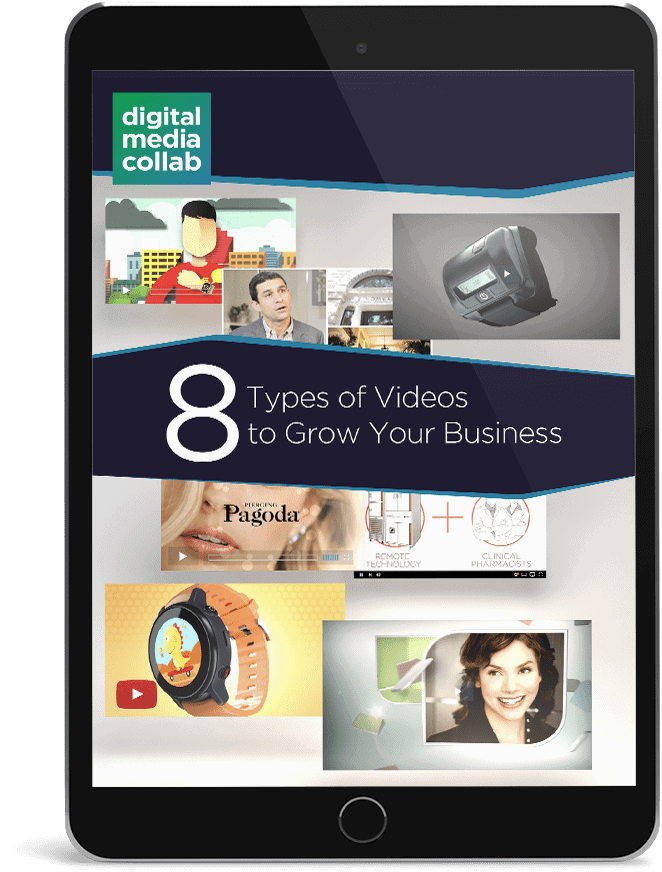Educational video content is a powerful tool for social media, motion graphics, elementary school, and high school students. The Educational Institution can be unsure about producing educational videos due to the time it takes and the cost.
High school is where we learn how to apply what we’ve known to think critically and creatively, which means social video production has a lot of potential here.
This blog post will deal with everything you need to know about producing video content that is both professional-looking and effective in teaching your audience something new!
Characteristics Of Good Educational Video Production In Educational Institutions
Social Media Integration
It is the first thing to consider and can be done by including tweets with the hashtags #edtech or #edchat at the end of your video.
These tags will help people find your work when scrolling through their social feeds; this means more exposure!
Another way to integrate the social network into an education production would be to use screen capture software like Snagit or Jing (both free) to record what’s happening on their computer screens while narrating overtop, creating an engaging clip for viewers online.
The final step of social network integration is to upload it using a social sharing plugin on your blog or website.
Good Lighting And Setting Will Make The Video More Watchable
The following characteristic of effective educational video production is good lighting, which can be difficult due to the small size and lack of natural light inside most classrooms.
There are multiple solutions for this problem – firstly, you could use a ring light that fits around the camera lens and lights up your subject from all angles (here’s an excellent tutorial about building one yourself).
If you don’t have time for DIY projects, some fantastic professional models are also available online.
The second solution would be to hire an educational video production company specializing in high school video productions/documentaries to know what equipment they need to bring to make the best film for you.
High Quality Audio Enables Voices To Be Heard
The third characteristic of effective educational video production is high quality audio, which can be challenging because schools generally don’t provide microphones or other sound equipment (which needs to stay in one place, so it doesn’t get moved during filming).
The easiest quick fix would be to use a lavalier microphone that clips onto your subject’s shirt and connects directly into their smartphone – this will help improve all dialogue without any background distractions.
The second option would be to hire someone outside who provides professional audio services for social network content. Both options are ideal ways of improving student productions!
Editing Software
The fourth thing video producers should consider when creating educational videos is what kind of editing software they will use.
If on a budget or begin recorded by students, the two most popular options are iMovie and Sony Vegas, both of which are free to download on your laptop or computer.
Many online tutorials can help students figure out how to use these applications if they’ve never used them before!
Professional companies use superior editing software solutions that produce a much crisper and cleaner video. If your intention is to share the video with the masses, this is the best solution.
Motion Graphics/Animation
It is an effective characteristic that can be difficult to learn if you’ve never used them before. The first option would be to hire a professional outside who specializes in social network content/high school productions.
It could save time and energy for your student team and create a my better video.
If this is a classroom project and not to be shared with the public, the other solution available these days is websites like GoAnimate.
This is where students learn to create their animated scenes using characters, backgrounds, and sound effects at no cost – though it may take some creativity on the students involved.
Both options are great ways of making social network videos stand out from all the rest!
With everything considered above, social network integration, good lighting, high quality audio, and motion graphics/animation all make great features in social media content for schools to consider when creating social video productions.
A Question And Answer Section
This section is included at the end of each educational video, where you get feedback from your viewers.
This way, you know what people did and didn’t understand without ever having to ask them directly – this saves time instead of trying to read minds about why people aren’t subscribing anymore after watching one single social network clip!
Another strategy included at the end of social video productions is a social wall where people can comment and share what they think about your educational content to have social proof for other potential viewers.
A Voiceover
A voiceover is when the video is edited over the video, often with background music and sound effects, known as Foley Art, to make the content more engaging and entertaining. The social network video could also include a voiceover by the main character of the clip, so viewers know what’s going on.
The video productions, as well as the production process, should mainly engage students. If needed, students can also participate in educational content, educational video, and instructional videos to decrease social network video production costs.
Educational Videos Help Students Learn. According To Recent Studies:
71% of people interviewed after watching instructional videos reported watching two or more videos per week. This is up 33% compared to 2018. (https://www.techsmith.com/blog/instructional-videos/)
Educational video viewers prefer videos that are between 3 to 6 minutes in length. While another 15% said they preferred watching videos up to 9 minutes in length.
A well-written video title and description are the most common reason why people will make the effort to watch.
A whopping 92% of what viewers describe as a great video to watch, were under 20 minutes in length.
Educators and students find the most common way to find education videos is through online search. This makes SEO title and description a very important part of the process after the educational video is created.
Strategies For Engaging Students With Videos
Merge Compelling Video Into Compelling Content
Incorporating well-produced video content into an online course is a great way of increasing student engagement. It helps offer an enhanced learning experience that beats text-only content hands down.
Optimize Content For Playback Across Multiple Devices
In order to reach a wider social network audience, educational videos should be optimized for playback across the broadest range of social media channels and browsers.
In other words, they’re compatible with all social video social sharing websites like YouTube’s HTML-based player as well as Facebook natively – this works automatically on every device!
Some examples would include iPhones or Androids using iOS or Android native players, respectively.
Another example is computers that use Flash/HTML web players to playback clips in high definition without any plugin required whatsoever.
This way, students can easily watch instructional videos anywhere on their mobile devices while keeping production costs low, another cost-saving factor that you won’t find elsewhere!
Add Interactive Elements To Engage Students In Learning
One way of engaging students with educational videos would be including quizzes or polls at the end of each social network clip so people can test their knowledge when watching instructional videos.
It is an excellent idea since not only does this make content more fun but also allows them to practice what they’ve learned to retain information better!
You could even include small games related to the topic being discussed.
For example, matching vocabulary words together that appear on screen while viewing clips; works well if done right because then you’re practically “gamifying” social network content to make it more fun!
Use Motion Graphics
A great way of engaging students in learning while saving time and money at the same time would be through motion graphics.
These are animated backgrounds used as transitions between instructional videos, so you don’t have to film everything yourself. Instead, just overlay an animation on top, which will take much less effort than filming every detail from scratch each time.
Motion graphics work exceptionally well if they’re custom-made based on what’s being taught. It can help students retain social network content by making it more visually appealing and fun to watch!
Incorporating Well–Produced Social Media Into An Educational Course Package
It will help engage students with multiple devices where they’re free to learn anywhere at any time without having playback issues like buffering or slow streaming speeds.
This way, students can learn social sharing without sacrificing the quality of their learning experience, making social video production so effective in engaging students with modern technology while keeping costs low!
Use Simple And Clear Instructional Style For Video Production
When educational institutions use a conversational delivery style, or cognitive theory of multimedia learning, and incorporate metacognitive, motivational, and affective aspects of learning, (https://onlinelibrary.wiley.com/doi/10.1002/acp.3482) it creates a social and mental partnership with the students, which encourages students to try harder to understand what is being taught in class.
This will improve the learning process through the educational videos. Simple and personal, but clear and well produced educational content will help students fully embrace watching educational videos.
Record Your Screen
The educator can record the and show clips; this will engage students by allowing them to see your face and have a more personal interaction with the lesson being taught.
Screen recording also helps show the things that you may not do via text or audio-only.
For example, consider a state where you want to display how to save a file in MS Word to a learner. So, over here, a simulation or recording would prove helpful, as it would make learning much more enjoyable and memorable.
Benefits of using video production in education
Memorable And Comprehensive
Social video production is a great way to engage students by making social sharing memorable and fun. It helps with learning retention since it’s difficult to remember social content that isn’t engaging.
Therefore the most effective way of retaining social sharing would be through motion graphics which can help make social network clips more visually appealing and easy to watch; Video resources and video projects are easy to remember.
Shareable Across All Platforms
Another benefit of using social video in education is that you don’t have to worry about compatibility issues when posting videos on social platforms like YouTube.
It works automatically with every device regardless of what player they’re using or where they’re watching from (computer, mobile phone).
Furthermore, some examples include iPhones or Androids using iOS/Android native social video players and social media sharing on Windows and Mac devices using social web browsers.
Using Video In Education Is Affordable And Effective
Social network content can be shared across multiple devices and social platforms while keeping costs low without having playback issues like buffering or slow streaming speeds.
It allows students to learn social sharing from anywhere on any device they prefer, which makes video production in education a great way of engaging students with modern technology while keeping costs low.
Video Content Is Accessible
Both video resources and video content are accessible across social platforms like YouTube, which is compatible with all devices regardless of what player they’re using or where they’re watching (computer, mobile phone).
Furthermore, some examples include iPhones or Androids using iOS/Android native social video players and social media sharing on Windows and Mac devices using social web browsers.
The Content Is Customizable
So you can get the social network clips looking exactly how you want them to. You can also add social sharing messaging or branding, making social video production an excellent tool for engaging students with modern technology while keeping costs low.
They’re always looking their best on all devices being used across social platforms like YouTube, which is compatible with every device regardless of what player they’re using or where they’re watching from (computer, mobile phone).
We need great educational videos now more than ever to engage students with social media in a more modern and effective way.
Educators should always use high quality videos in their subject matter to get the educational video production process set. Once you get all the key points, you are ready to get started with the process.